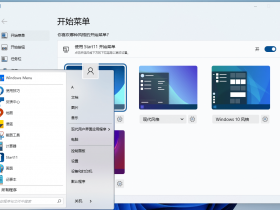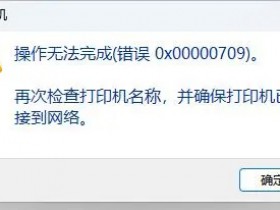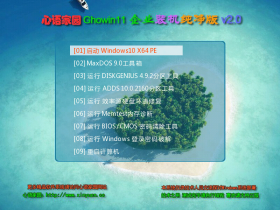- A+
注意:本站启用了缓存系统,如果你的账户登陆不了,那是因为缓存导致,刷新再登陆一次即可。如还不行,只需打开任意一篇文章,然后刷新登陆即可。声明:本站软件80%独家汉化,全网唯一,如果你发现他站有本站独家汉化软件,请举报。独家汉化软件可以转载,但严禁二发,违者一经发现永久封号。
VMware vCenter Converter standalone 6.4.0 正式版 物理机转换虚拟机本地版本 由 心语家园(https://www.xinyucn.cc/)独家或原创发布,你可通过右上角“私信本站”联系我们。
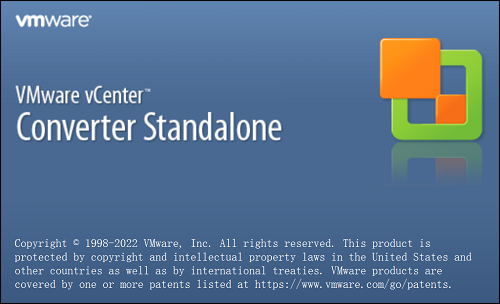
软件特色
VMware vCenter Converter 可以在多种硬件上运行,并支持最常用的 Microsoft Windows 操作系统版本。通过下载这一功能强大的企业级迁移工具,您可以:
快速而可靠地将本地和远程物理机转换为虚拟机,而不会造成任何中断或停机。
通过集中式管理控制台和直观的转换向导同时完成多个转换。
将其他虚拟机格式(如 Microsoft Hyper-V、Microsoft Virtual PC 和 Microsoft Virtual Server)或物理机的备份映像(如 Symantec Backup Exec System recovery 或 Norton ghost)转换为 VMware 虚拟机。
将虚拟机的 VMware Consolidated Backup (VCB) 映像恢复到运行中的虚拟机。
作为灾难恢复计划的一部分,将物理机克隆并备份为虚拟机。限于误删除的文件,误格式化的数据,误ghost操作后的数据丢失,U盘提示“文件或目录损坏且无法读取”等
5、支持通过直接扫描目标磁盘抽取并恢复出文件信息(包括文件名、文件类型、原始位置、创建日期、删除日期、文件长度等)
更新日志
2023年5月11日更新,VMware官网已经正式发布 6.4版,增加了对vSphere 8的支持。
官网下载:
https://customerconnect.vmware.com/downloads/details?downloadGroup=VCENTER_STANDALONE_640_GA&productId=1426&rPId=105497
百度网盘链接: https://pan.baidu.com/s/1ovWAMDZ5xH4XF06ngw06yw?pwd=ding
2022年10月11日更新,VMware官网已经正式发布 6.3版:
VMware-converter-en-6.3.0-20575345.exe
官网下载:https://customerconnect.vmware.com/downloads/details?downloadGroup=VCENTER_STANDALONE_630_GA&productId=1355&rPId=95099
百度网盘链接: https://pan.baidu.com/s/14CGbEXZ-MGW2AYCtCAiroQ?pwd=c9rr
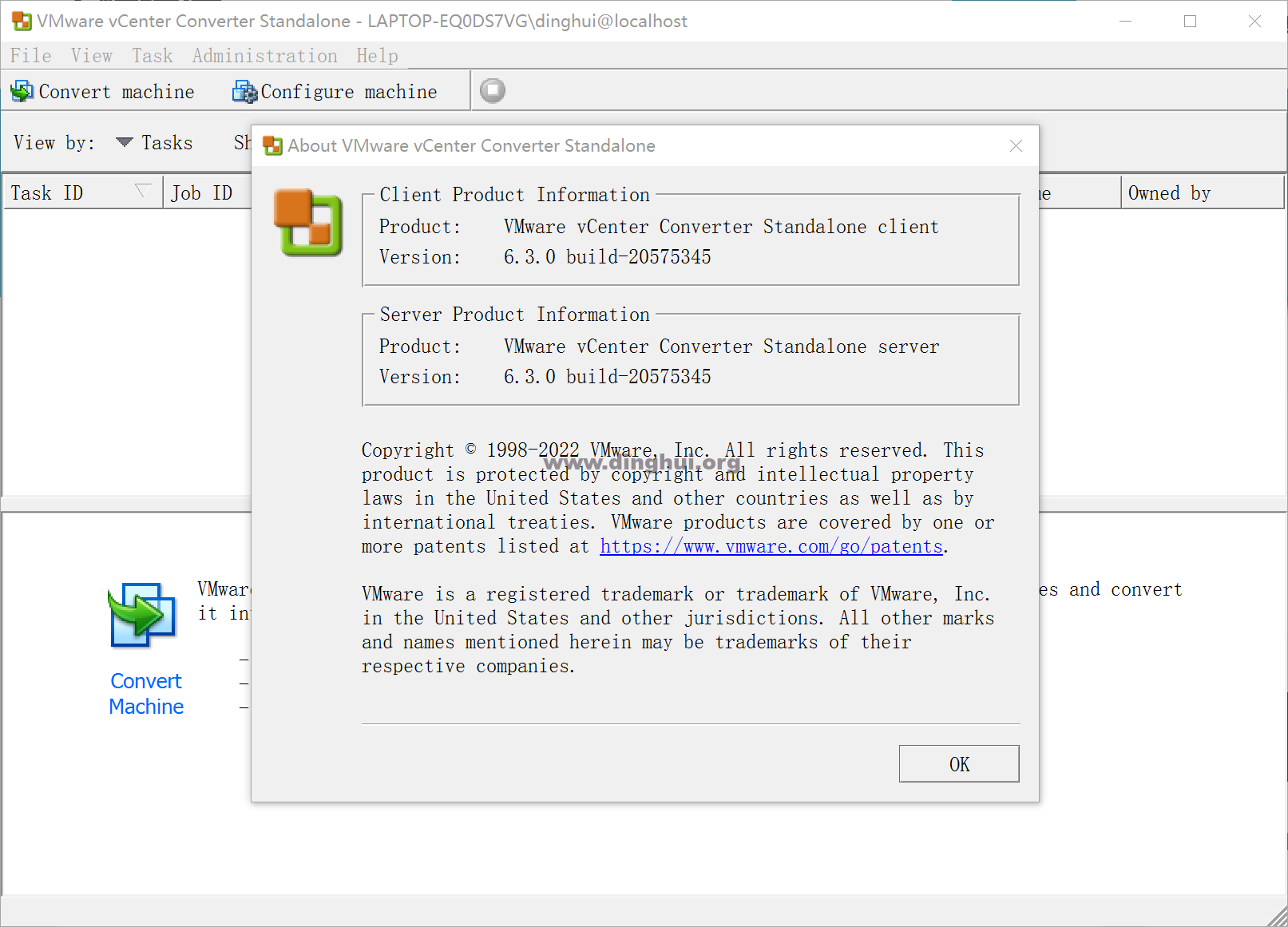
………………………………………华丽分割线………………………………………
早在2022年2月份,VMware官方blog发出了下架vCenter Converter的通告,原文如下:
https://blogs.vmware.com/vsphere/2022/02/vcenter-converter-unavailable-for-download.html
大致是说,vCenter Converter好多年没有更新(2018年5月发布最后一个版本6.2版),由于安全风险,从 VMware 产品下载列表中删除了 vCenter Converter。更新工作在进行,但是没有给时间表。
这个免费工具在虚拟化项目中普遍使用,多用于如物理机(Windows和Linux)的迁移,或者从其他虚拟化平台迁移到VMware平台。
今天凌晨收到邮件,邀请参加vCenter Converter Beta Program并提供了下载链接。
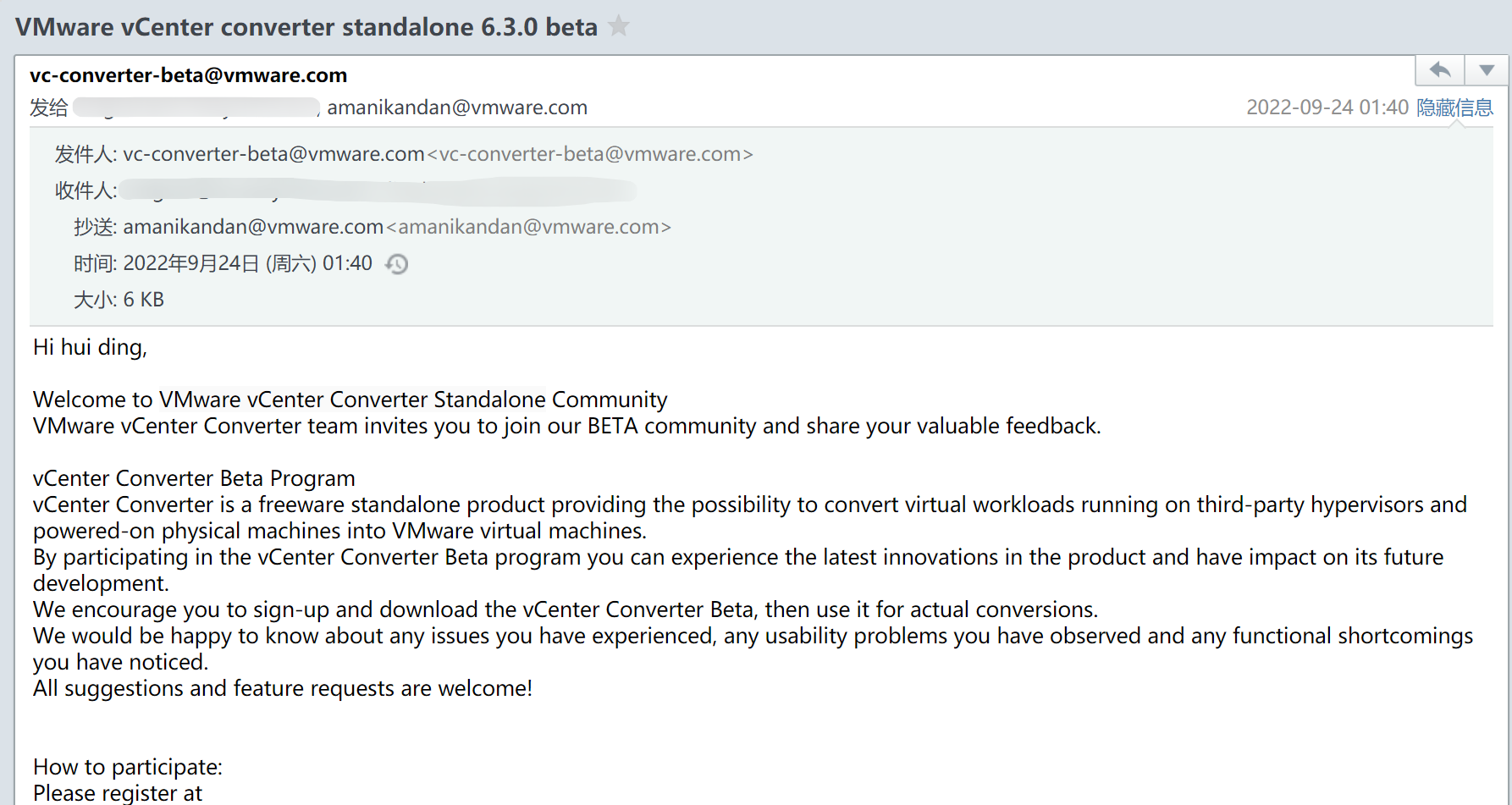
赶紧下载安装了,VMware-converter-en-6.3.0-20451666.exe
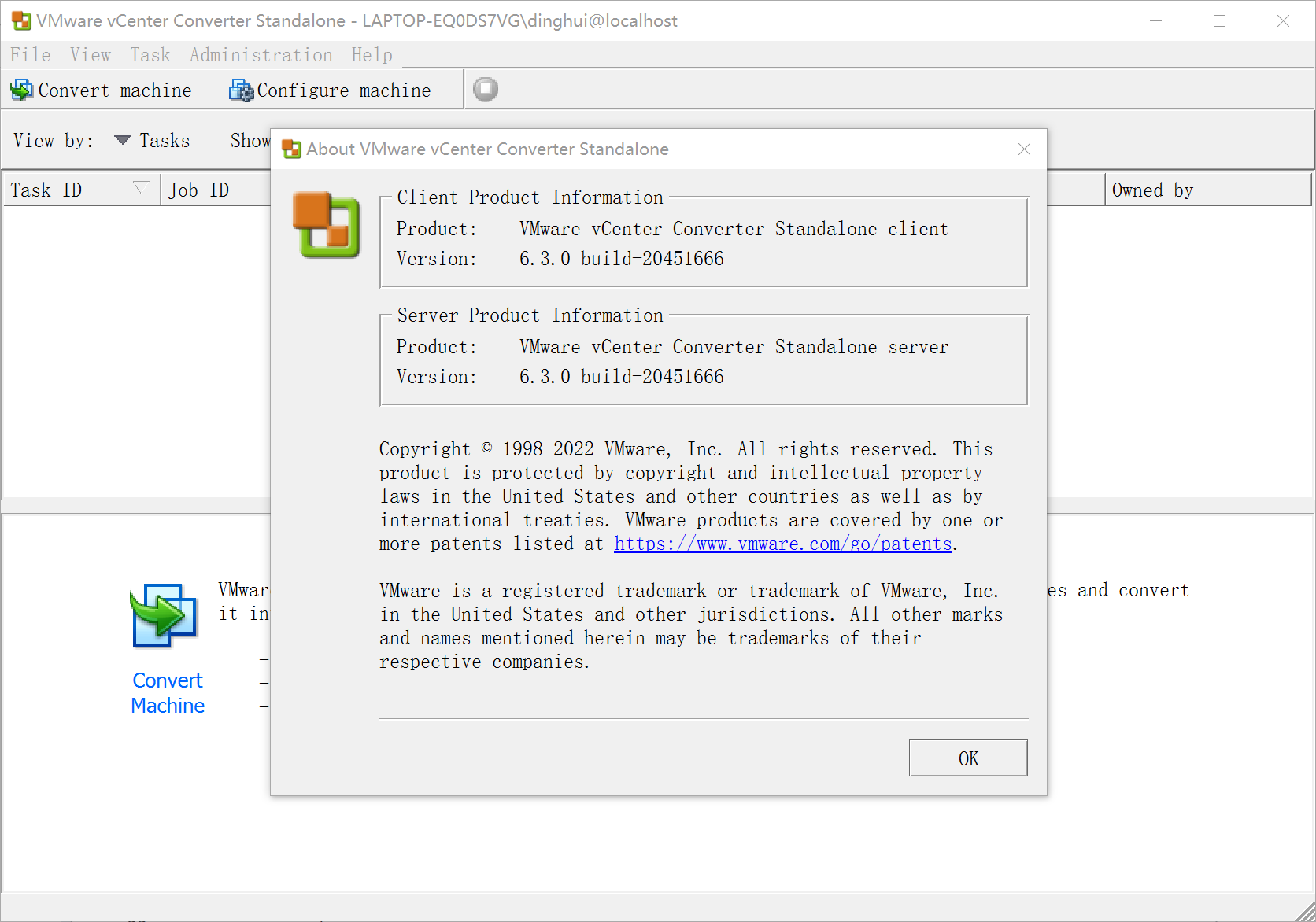
VMware vCenter Converter Standalone 6.3.0支持的Platforms:
You can install VMware Converter Standalone 6.3.0 on the following platforms:
Windows Server 2012 (64-bit)
Windows 8.1 (32-bit and 64-bit)
Windows Server 2012 R2 (64-bit)
Windows 10 (32-bit and 64-bit)
Windows Server 2016 (64-bit)
Windows Server 2019 (64-bit)
Windows 11 (64-bit)
Windows Server 2022 (64-bit)
VMware Converter Standalone can convert offline virtual machines from the following Hyper-V
servers:
Windows Server 2012 (64-bit)
Windows Server 2012 R2 (64-bit)
Windows 10 (64-bit)
Windows Server 2016 (64-bit)
Windows Server 2019 (64-bit)
Windows 11 (64-bit)
Windows Server 2022 (64-bit)
VMware Converter Standalone can convert offline virtual machines from the following VMware
products and versions:
VMware vSphere 6.5 (Update 3)
VMware vSphere 6.7 (Update 3)
VMware vSphere 7.0
VMware vSphere 7.0 (Update 1)
VMware vSphere 7.0 (Update 2)
VMware vSphere 7.0 (Update 3)
VMware Workstation 16.x
VMware Fusion 12.x
Converter Standalone 6.3.0 supports the following guest operating systems:
Windows Server 2012 (64-bit)
Windows 8.1 (32-bit and 64-bit)
Windows Server 2012 R2 (64-bit)
Windows 10 (32-bit and 64-bit)
Windows Server 2016 (64-bit)
Windows Server 2019 (64-bit)
Windows 11 (64-bit)
Windows Server 2022 (64-bit)
CentOS 6.x (32-bit and 64-bit)
CentOS 7.x (64-bit)
Red Hat Enterprise Linux 6.x (32-bit and 64-bit)
Red Hat Enterprise Linux 7.x (64-bit)
Ubuntu 14.04 LTS (32-bit and 64-bit)
Ubuntu 16.04 LTS (32-bit and 64-bit)
本站1元=100家园币,你可以通过签到获得家园币,用来免费捐赠。
最新默认解压密码:Hoejc!xinyucn.cc 其他密码请去公众号。
如果链接丢失或未加,私信本站获取,仅对本站VIP会员开放。
请注意:微信公众号谢绝私信留言,拒绝回复。本站已在多处醒目位置注明,但是仍有网友在微信私信留言,再次声明,微信公众号不引流,不回复。
- 官方微信公众号
- 扫一扫关注微信公众号,如果你觉得本站帮到了你,请通过下面的赏字按钮捐赠本站,谢谢!
-

- 本站官方头条号
- 扫一扫关注官方头条号,新老用户扫描下载抖音极速版,可领取最高269元现金,每天使用都可领钱。
-